හම්මේ ඉතින් කස්ටිය ලිනක්ස් කියපු ගමන් උඩ යනවනේ ඔකේ ටයිප් කරන්න ඕනිලු අරකලු මෙකලු ඉතින් අද කියන්න හදන්නේ කොහොමද කමාන්ඩ් ලයින් එකේ වැද්දෙක් වෙන්නේ නැතුව ජාමේ බේරාගෙන වැඩක් කරන්නේ කියල
මේ තියෙන්නේ hotkeys වගයක් Linux shell එකේ භාවිතා කරන්න පුළුවන්:
මේ තියෙන්නේ hotkeys වගයක් Linux shell එකේ භාවිතා කරන්න පුළුවන්:
- ctrl + c – හදිස්සියේ මොකක් හරි ගහල වැරදි නම් සහ කරන වැඩේ close කරන්න ඕනි නම් ඕක තමා ඕනි වෙන්නේ.
- ctrl + r –දැන් ඉන්න terminal session එකේ command historyය බලන්නේ මේකෙන්
- ctrl + a – කමාන්ඩ් set එකක් ගහල අන්තිමට මතක් උනාම මුලට sudo ගැහුවේ නෑ කියල අන්න ඒ වගේ වෙලාවට මේක ඕනි වෙනවා පොර වගේ ඉස්සරහට යන්න.
- ctrl + e – ලයින් එකේ පස්සටම යන්න ඕනි උනාම.
- ctrl + z – sleep program
- !! – reissues the last command that was run
- ![command] (i.e. !ping) – reissues the last command starting with the supplied parameters, which is the last ping command in this example
- Up arrow – කලින් ගහපු කමාන්ඩ් ටික ආයේ ගහන්න උනාම type නොකර ගොඩ දාගන්න.
- Down arrow – කලින් එකම තමා
- Tab – පොර වගේ auto-completing කරගන්න.
Basic Shell Commands:
- mount – displays mounted media and file systems
- uptime – displays how long the system has been active
- clear – if there is too much information printed to the current terminal screen, you can wipe it all clean with the clear command
- date – displays the time and date that is configured within the operating system
- whoami – displays the current active user in the shell
- su root – prompts you for a root password to login and run commands with root privileges
- pwd – prints your current working directory, which is your current location in the file system
- ls – this is the list command, which prints the files and directories within your current working directory
- ls -l – this option is known as a “long listing,” and shows detailed information about the files and directories in your current working directory
- ls -la – this command will show you a long listing, and the -a option shows you all files; by default, hidden files that start with the “.” character are omitted
- cd [directory] – the cd command is useful for navigating the Linux files system; simply perform an ls command to see directories accessible in your current working directory
- cd ../ – this command will set you one level higher in the current working directory tree
- [command] | grep [parameters] (i.e. ls | grep myfile.txt) – piping command output to grep and supplying it with parameters will filter the output based on your criteria
- ps aux – displays a list of running processes; the output is long, so it’s best to pipe it to less, more, or search through it with a tool like grep
- kill [process_number] – kills a process based on it’s process ID identified with the ps auxcommand
Network Interface and IP Commands:
- ifconfig – the same as the ipconfig on Windows systems; this command will display interface information, such as MAC address, IPv4/IPv6 addresses, interface status, transmitted and received data, and so on
- ifconfig [interface] down (i.e. ifconfig eth0 down) – shuts down an interface, such as a wireless, Ethernet, or tunnel interface
- ifconfig [interface] up (i.e. ifconfig eth0 up) – enables an interface that has been shut down; taking an interface down and then up again (sometimes called bouncing an interface) can be a useful troubleshooting or reset procedure
- route – displays the current routing table, including the default route
Port and Service Commands:
- netstat -l – shows ports that are in a listening state
- netstat -a – shows all ports (sometimes called sockets) that are in use
- netstat -u – shows all UDP connections and ports that are open
- netstat -t – shows all TCP connections and ports that are open
- netstat -a | grep [protocol] (i.e. netstat -a | grep http) – searchs all open connections and ports for any that contain the characters “http”
*උපුටාගැනීම අන්තර්ජාලනි
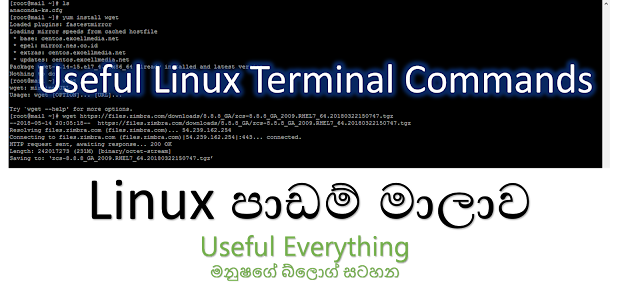
I am appreciating to you for this information. It is really good. Further, I am coming with Commercial Property Inspection in San Diego service to solve your inspections issues.
ReplyDeleteI definitely enjoying every little bit of it. It is a great website and nice share. I want to thank you. Good job! You guys do a great blog, and have some great contents. Keep up the good work. it's time to must know about it how to have the best beach day with toddlers for more details.
ReplyDelete
ReplyDeleteQuadrobits' on-web page optimization experts prioritize thematic keywords, obvious techniques, and verifiable outcomes. This determination guarantees clients continuously outperform competitors and reap a full-size go back on their search engine optimization investment. Read the full info here digital marketing.
Hero MotoCorp is famend in South Asia for its extensive range of bikes, imparting reliable and lower priced options. To get the contemporary prices and models in Bangladesh, test Hero MotoCorp's legit internet site or contact neighborhood dealers. Visit Hero Bike Price for more information.
ReplyDelete